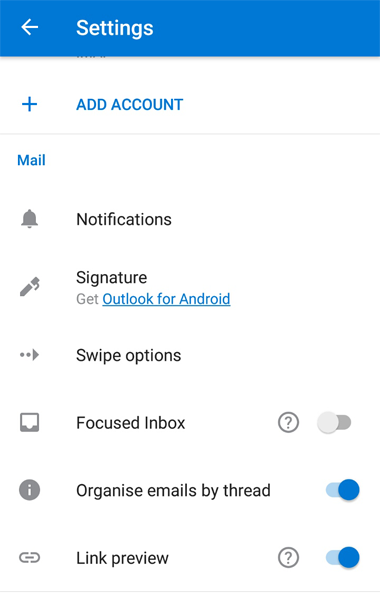Microsoft Outlook (IMAP over SSL)
To configure the Microsoft Outlook app for Android on your mobile device, please follow the steps below. Make sure you replace these details as follows:
 | [email protected] with your email address example.com with your domain name your_server.com with your server's host name (you can find your server's host name listed in the upper left corner of your Control Panel) |
- Open the Outlook app. If this is the first mail account you add, the ADD ACCOUNT option will be presented. If you already have some mail account(s) configured, tap the round button with an envelope in the top left-hand corner of the screen, then tap the cogwheel/gear button in the bottom left-hand corner. On the Settings screen tap ADD MAIL ACCOUNT, then tap Add an email account.
- Enter your email address in the corresponding field and tap Continue.
- On the next screen, tap IMAP.
- On the Connect IMAP screen, specify the following details:
IMAP Host Name: mail.your_server.com (replace your_server.com with the server's host name)
Port (the Port option next to IMAP Host Name): 993
Security type: SSL/TLS
IMAP Username: [email protected] (replace [email protected] with your email address)
IMAP Password: enter the current password for the mailbox
SMTP Host Name: mail.your_server.com (replace your_server.com with the server's host name)
Port (the Port option next to SMTP Host Name): 465
Security type: SSL/TLS
SMTP Username: [email protected] (replace [email protected] with your email address)
SMTP Password: enter the current password for the mailbox - Tap the tick in the top right-hand corner of the screen to complete the mailbox configuration.
- Tap MAYBE LATER to go to your Inbox.
- (Optional) In the Settings section for the account, you may want to disable the Focused Inbox option. Focused Inbox automatically sorts your messages, placing the most important emails in "Focused" and the rest in "Other". You can access the Settings section by tapping the round button with an envelope in it next to Inbox in the top left-hand corner of the screen, then tapping the cogwheel/gear button in the bottom left-hand corner.