Disable SpamAssassin
To disable SpamAssassin for a given mailbox, when it is enabled globally, please follow these steps:
- Enter your hosting Control Panel's Mail Manager section.
- Follow the Filters link next to the mailbox you wish to modify.
- Click on the Disable for this mailbox button to disable SpamAssassin for your mailbox.
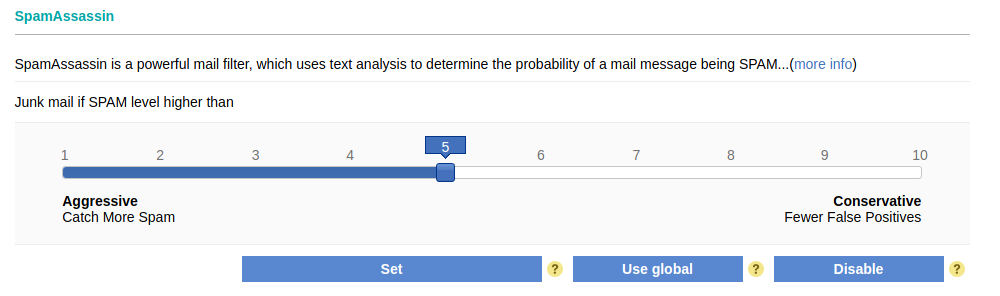
Note: Generally, we would recommend that you keep SpamAssassin enabled as it protects your mailboxes from unsolicited messages.
All prices are in USD. No setup fees. Minimum contract period for shared hosting services - 12 months. Full prepayment for the contract period. 100-day money-back guarantee. No automatic renewal. Fees for domain registrations and SSL certificates cannot be refunded in case of an early contract termination.
ICDSoft 2001-2025 © All rights reserved
Terms of Use
|
Legal notice
|
Privacy
|
Reseller terms
|
Cookies