IP addresses and DNS service
Default IP address
The primary IP address of the hosting server is displayed on the left pane of the hosting Control Panel, section IP addresses: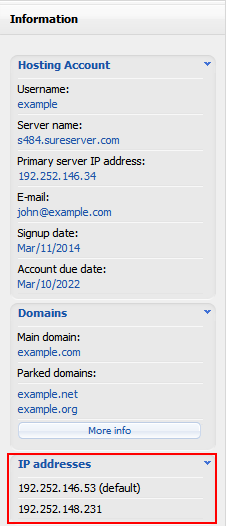
The primary server IP address is used:
- for outgoing email. As such, if you are using our email server for outgoing email, then any SPF records for the domain should include the primary server IP address as well.
- for outgoing connections from the server. If you are using software on your account to connect to remote services, and these services are restricted by IP address, you might have to whitelist it.
- if your account does not have any additional IP addresses assigned, then your domain's A records will be pointed to this IP address.
In some cases, your account may have additional IP addresses assigned to it - for example, if you have purchased a dedicated IP address for an SSL installation.
The account IP address is the (default) IP address to which your domain names should resolve to. That's why, DNS records for the domains on the account should be pointed to this IP address. If the domain is using our DNS service, then its DNS records are controlled from the DNS Manager in the hosting Control Panel. If more than one IP address is assigned to your account (eg. for multiple SSL installations), one of the IP addresses will be marked as "default". This is the IP address to which all DNS records will be pointed to, in case you use the option "Restore default configuration" on the DNS Manager page.
Third-party DNS services
If your domain is using a DNS service not maintained by us, you should remember:
- your domain should be pointed to the default account IP address, if such is assigned. If not, it should point to the primary server IP address.
- if your domain has an SPF record, and our server is used for outgoing email, then the SPF record should include the primary server IP address.
IP address changes on the server
Although the IP addresses on the server are static, it is possible IP addresses to change from time to time.
The usual procedure to change an IP address on the server would be:
- we will assign new IP addresses, that will work along with the old IP addresses. Thus, no service will be disrupted.
- аn information box will appear at the DNS Manager and System Information sections of the Control Panel, listing the IP addresses that are going to be changed.
- we will notify our customers about the IP changes and will give them enough time to start using the new IP addresses, if they access some services by IP address. If a domain is using a foreign DNS service (not ours), the customer will have to update the IP addresses in the remote DNS service.
- we will announce the dates on which old IP addresses will stop working. Customers should have started using the new IP addresses prior to that date.
In case your domains are using our DNS servers, and you are not using an IP address in a program/connection setting, then such IP address changes will be completely transparent to you, and there are no actions you need to take.