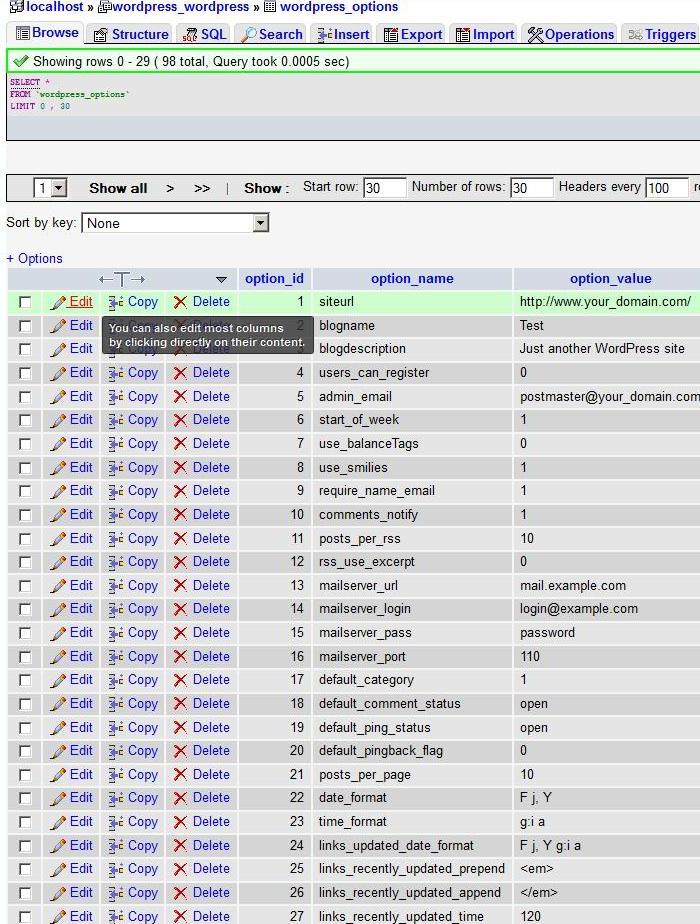Editing a database using phpMyAdmin
1. Load the phpMyAdmin interface via the MySQL databases section in your Control Panel. Detailed information on accessing the phpMyAdmin interface is available in the Accessing phpMyAdmin article.
2. In phpMyAdmin, navigate to the Databases tab, and select the database you wish to edit.
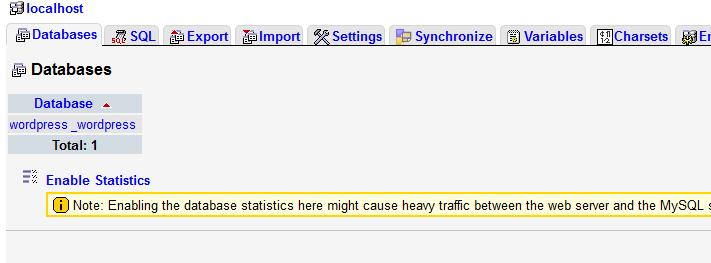
3. On the next screen, you will see a list of the tables in your MySQL database. You can perform operations such as drop, empty, optimize, repair, etc. on multiple tables by selecting the tables you want to manipulate and choosing the appropriate action from the With selected drop-down menu.
You can also browse each table and edit the data in it by clicking on the name of the table.
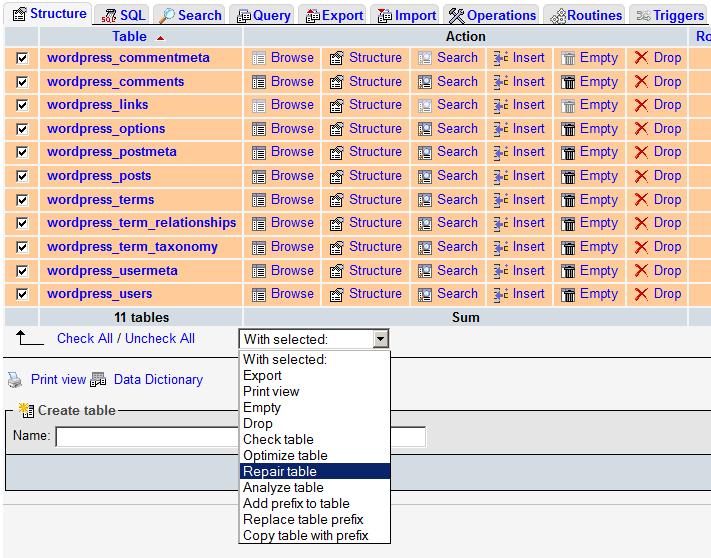
4. After you click on a table, you will see the table structure and the data in it. You can use the Edit links to manage each table field.