Document roots
The Document Root is the physical folder on the server, whose content is displayed when a visitor accesses your website (or a subdomain on your site).
You can change the Document Root of your website and/or any of your subdomains through the Subdomains section of your hosting Control Panel. There, you will see a list of your subdomains, including your main site.
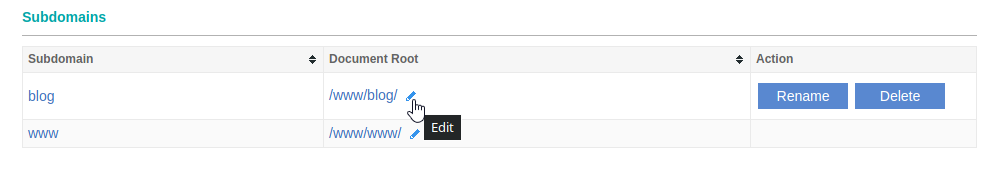
To change the document root of any subdomain, press the button Edit next to it. Then, type the path to the new document root, or use the Browse button to choose a folder from the server.
Once ready, click on the Update button. The change will need a couple of minutes to take effect.
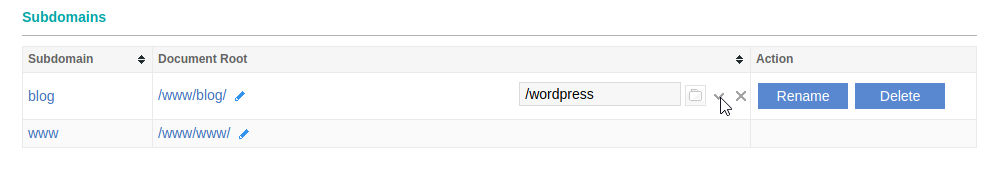
Notice:
- Scripts located in your "cgi-bin" folder will always be accessible regardless of the current DocumentRoot.
- The DocumentRoot cannot be changed to an upper level folder. It can only be changed to a subfolder of the default DocumentRoot.